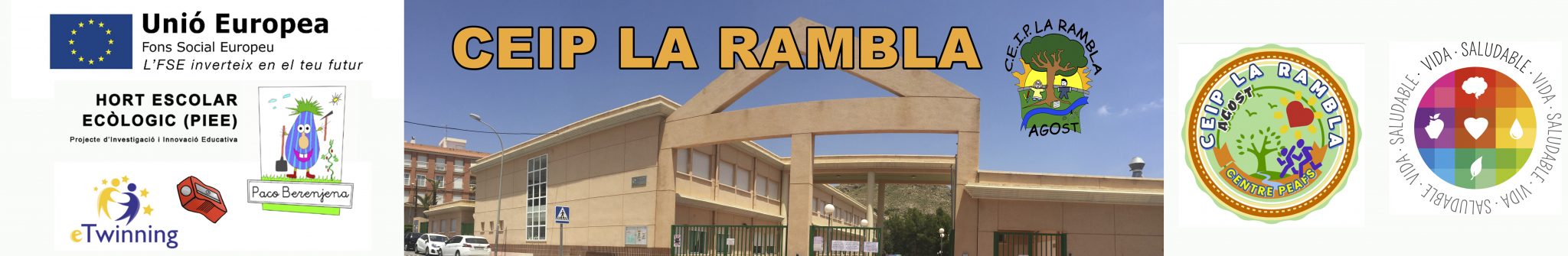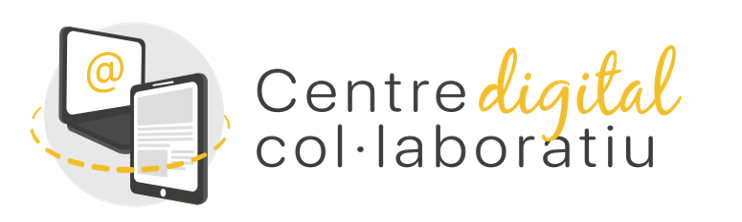
The Collaborative Digital Center (from now on, CDC), is a project of the Consellería de Educación, Cultura y Esporti the Consellería de Hacienda y Modelo Económico, through the Dirección General de Tecnologías de la Información y de las Comunicaciones.
Since September 2022 CEIP La Rambla is a Collaborative Digital Center and all its members, teachers and students, have DIGITAL IDENTITY.
The Digital Identity is a corporate email address of the Department of Education, with virtually unlimited space in both email and cloud storage, as well as a license to use applications such as Word, Powerpoint, etc..
Click here to access Webfamilia or enter from the app.
This is a corporate email address of the Consellería de Educación, with virtually unlimited space for both email and cloud storage, as well as a license to use applications such as Word, Powerpoint, etc.
The credentials to access and use these applications can be obtained from Webfamilia by clicking on your child’s name.
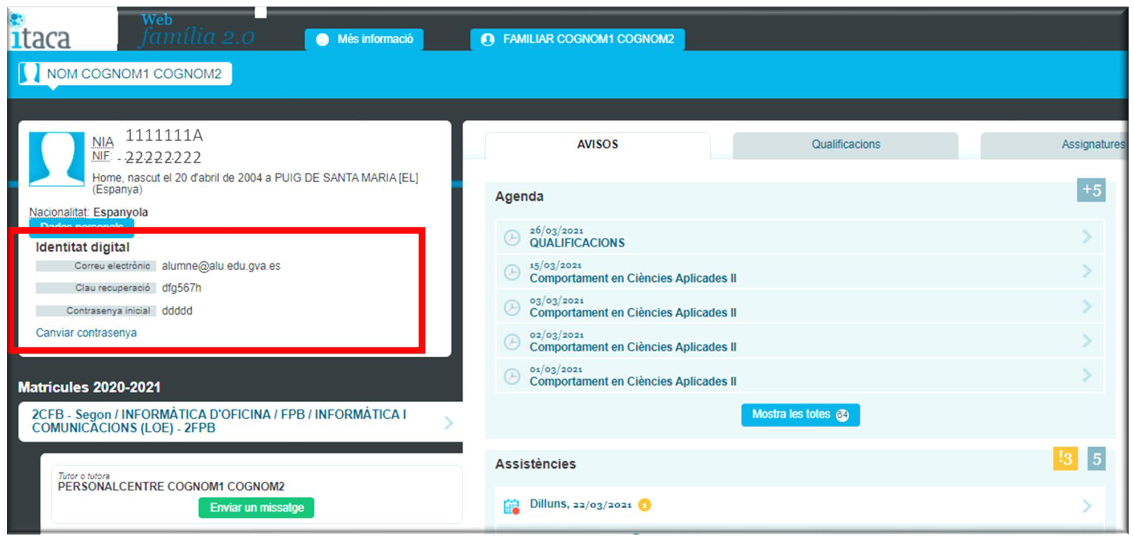
nomap1ap2@alu.edu.gva.es
Being “name” the first three characters of their first name, “ap1” the first three characters of their first surname and “ap2” the first three characters of their second surname. Example: For a student named: Pepe Castelló Martínez, his e-mail address would be: pepcasmar@alu.edu.gva.es.
That account along with the initial password that appears in Webfamilia at the bottom are your passport to the entire Microsoft ecosystem.
A good way to start using your Digital Identity is to go to microsoft365.com.
From here, you can “Sign In” in either of the two ways marked in the image:
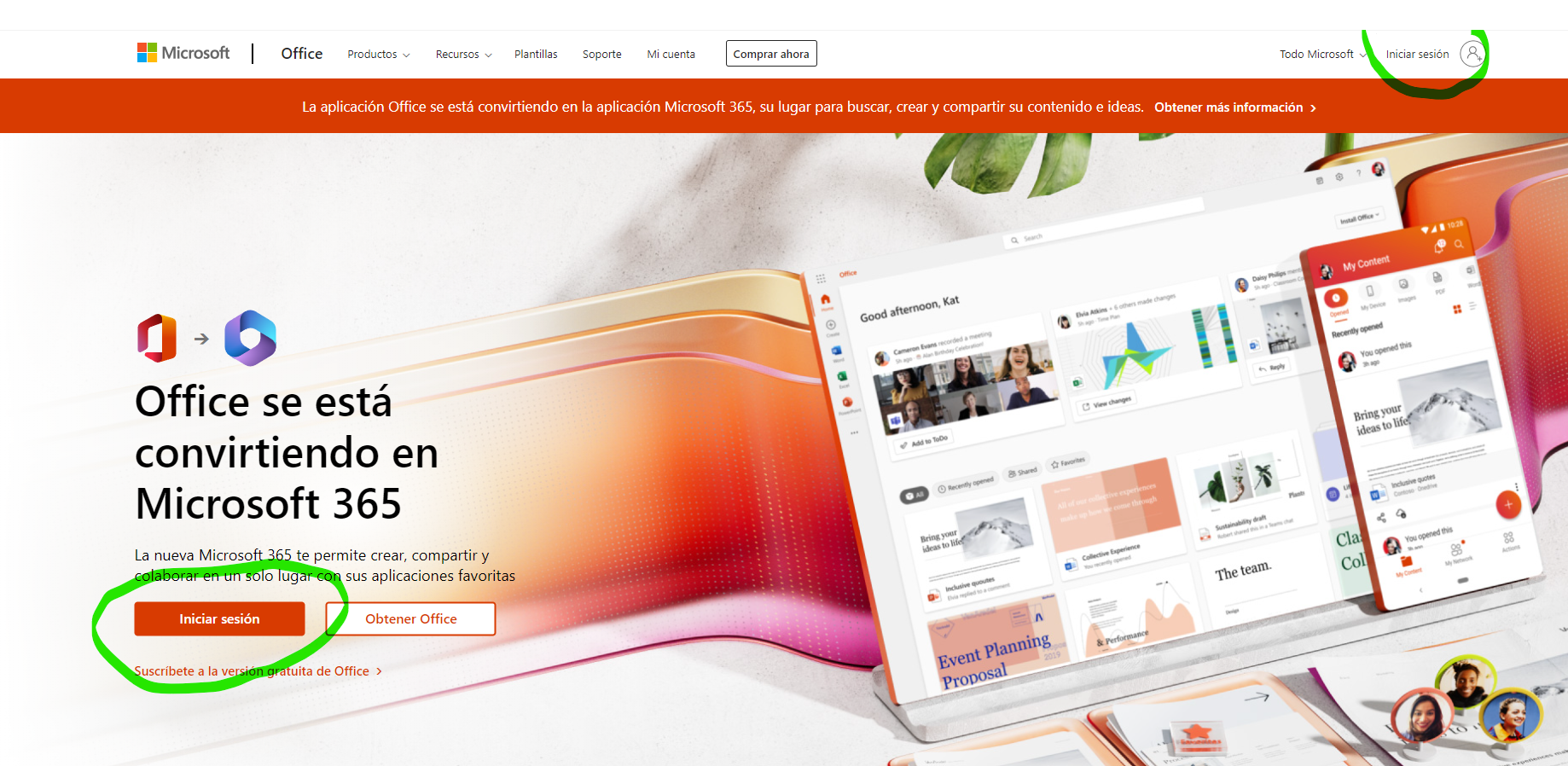
First, enter your email address:
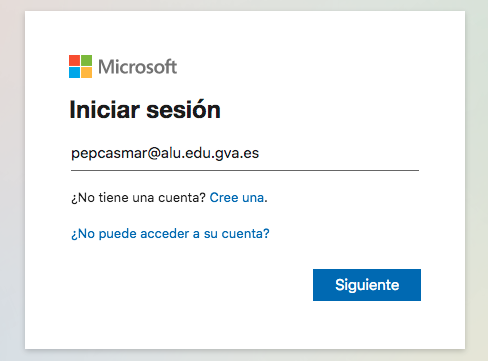
Second, your password:
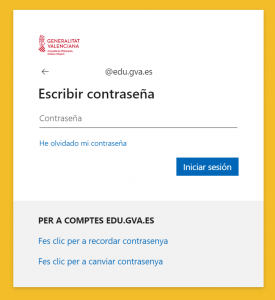
And then when you are into the main screen of Microsoft 365, appears like this:
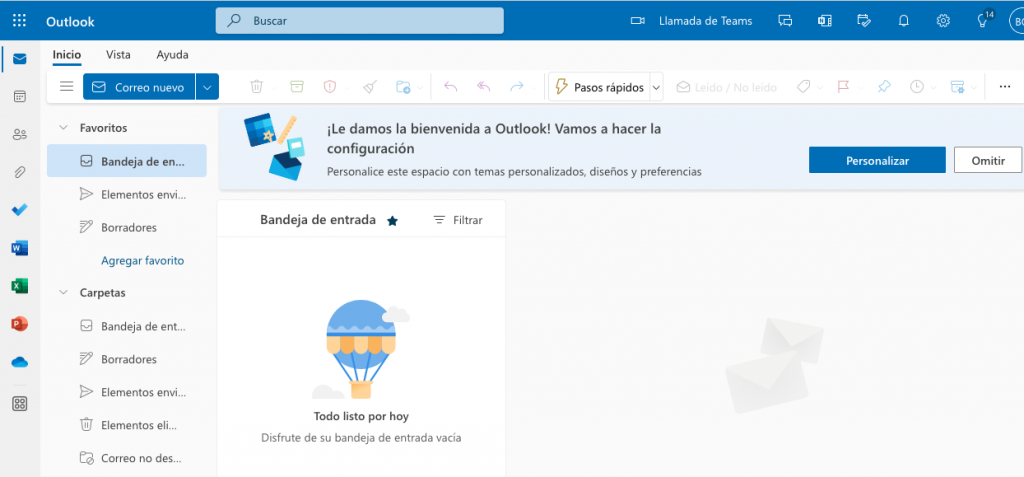
The marked applications are the main ones that can be used:
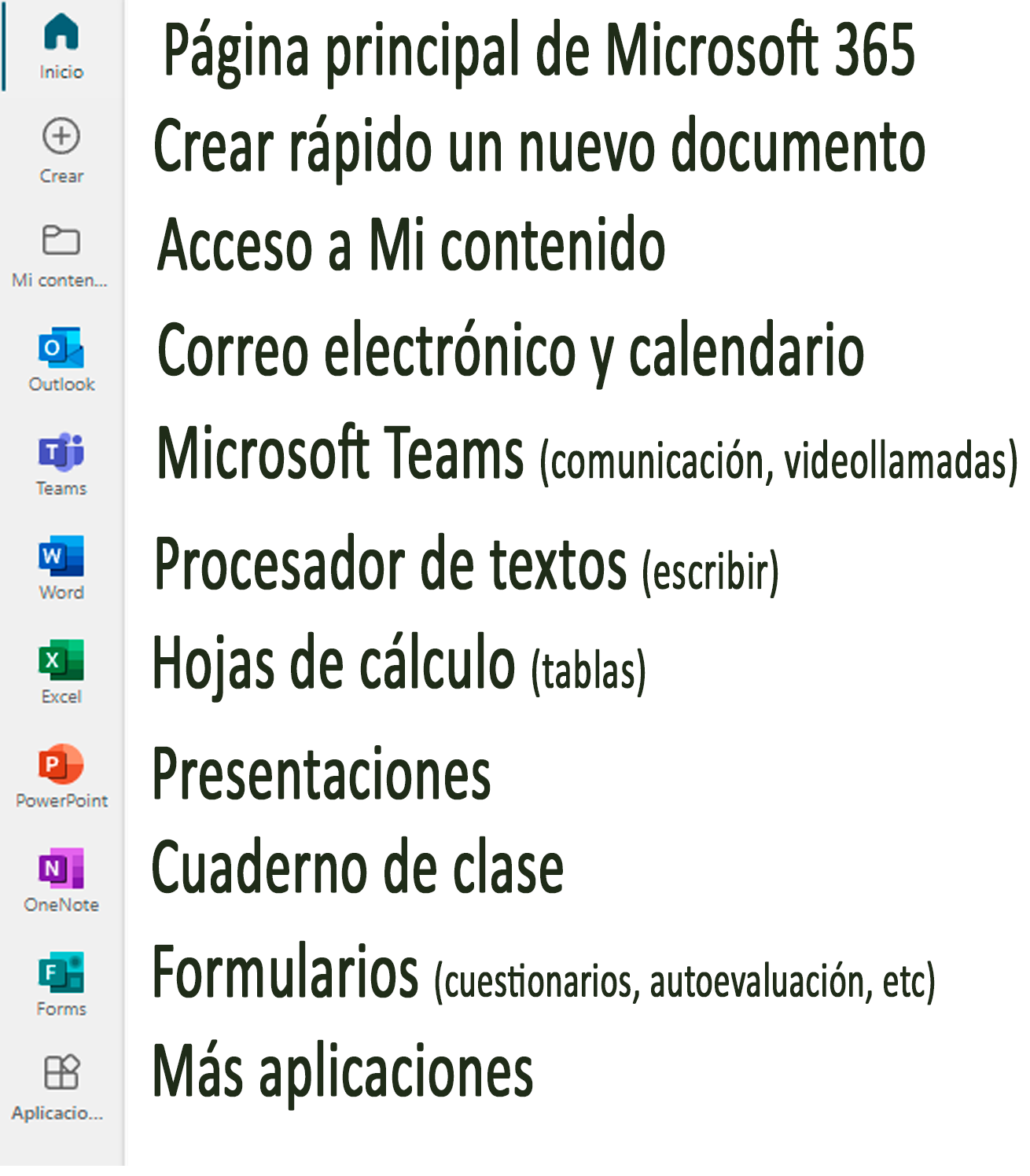
The Digital Identity will be the same throughout their schooling in the Valencian Community.
At school we will carry out different activities where we will use some of these applications.
We invite you to try the access to Microsoft 365 and even to communicate with your child’s tutor through Outlook, as it is a protected corporate environment.
CHANGE OR RECOVER YOUR PASSWORD
There are two options:
Change password: enter the current password and on the next screen set a new password. Fez click to change password: https://acces.edu.gva.es/sso/ad/ad.change.xhtml
Remember/Recover password: using the link “Remember password” we can set a new password in case we have forgotten it. To do this we have to enter the date of birth and the recovery key shown in the different applications. Fez click to remember https://acces.edu.gva.es/sso/ad/ad.forgot.xhtml
The new password must meet the following requirements:
Minimum length of 8 characters.
The new password must include at least one uppercase letter, one lowercase letter and one number.
More information on the CDC website.